Making Vendor Payments Using your P-Card
Step 1: Storing your P-card
You will be following the instructions to load your Mastercard Employee Purchase Card into the Boost vault (1 time effort that takes less than 5 minutes).
Step 2: Submitting your approved invoice
Once you receive the invoice from your supplier, you will forward the invoice to Boost at supplierenablement@boostb2b.com along with the name and last 4 digits of the P-card # that you loaded into the Boost vault in Step 1 above.
Step 3: Payment Processing
Boost will process the transaction and deposit the invoice payment net of processing fees into the supplier’s bank account.
Step 4: Payment Processing
The supplier will receive a remittance notification with the authorization code confirming the transaction processed. The P-card holder will be copied on the supplier’s remittance notification for their records.
Step 5: P-card Holder Reconciliation
You will then do your normal P-card reconciliation.
* Please make sure that you have enough available credit on your P-card prior to instructing Boost to process the transaction.
Ready to start? Click here